People who are into computer rental business now prefer to use wireless networks in linking their units. This is because wireless networks offer more convenience and practicality especially if your clients are those who will be perpetually linked into the cyberspace.
Having an efficient wireless network is crucial for a computer rental business because this will somehow ensure that you will be giving good service to your clients. If you have a computer business and you’re having problems with you your network, this is the best time to think of ways on how to extend the range and the strength of it through a wireless network.
Improving the network
Windows XP is the commonly used in most computer rentals these days. This is ideal because wireless networks work best with this operating system. But having an XP is not enough, you need other "tools" to help you improve the network available. Microsoft Windows XP would notify you often that you might be having a weak signal. This means that probably, your connection is not really as fast or as reliable as it may seem.
Knowing that you have a weak signal is ideal so you can still do something about it. What is worse is that, your clients will get mad at you for having a weak and slow Internet connection. If having a weak signal is your major problem in your computer rental shop, here are some tips that can help you improve you’re the wireless network signal and the overall network performance as well:
1. Try to position the wireless access point or wireless router in a central location of your shop. If you are after the superior performance, place the router at the center of the shop. When your wireless router is placed against the wall, there are greater chances that the signal will be weak on the other side. If ever it’s hard to move your wireless router, you can do move the router off the floor to veer it away from walls and objects that have metal on them. Remember that wall, metals, and floors can obstruct the router’s wireless signals.
To get a better hold of the signal, take away the router from these for they may cause severe interference and will weaken your signal. Another way to reduce wireless interference is to remove cordless phones and other wireless electronics away from computer. If it’s inevitable, you should choose cordless phones or wireless electronics that use 5.8GHz or 900MHz frequencies instead of 2.4GHz frequency.
2. Check your wireless router. In case you’re done with all the relocations and you still have problems with your signal, then, maybe the location is not really the problem. For all we know, the router is not functioning well. Try replacing your router’s antenna or upgrade it. While upgrading, make sure you get a hi-gain antenna that focuses the wireless signals to a single direction. Although the antennas that supplied with your router are designed to be omni-directional, you can aim the signal in one direction where you need it the most.
3. Change your wireless channel. Like radio and television, wireless routers also broadcast on different channels. To improve the connection in the computer rental shop, try changing the channel by browsing through your router’s configuration page to see if your signal strength improves. There is actually no need for you to change your computer’s configuration because it will automatically detect the new channel.
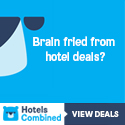

Speak Your Mind